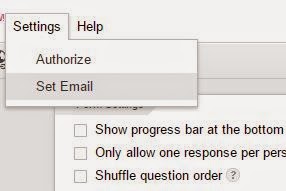
Description
There is an updated version of the of script to send email responses here:
https://shawnjhodgson.com/2015/06/forms-send-results-to-multiple-recipients/
It contains the current updates:
*Empty answers are left out by default.
*Section headers are included by default, can be used for information purposes.
*A cc section has been added to the email settings set-up.
*You no longer need to enter the email field. As long as the label for the field contains Email, the script will find it.
This script to send email grabs a user’s responses and sends a copy back to them in a nice table format.
Directions on Use
1. Before an answer can be sent back to the submitter, you will have to do a bit of setup. In the form editor there will be a Settings menu option (if you do not see the Settings menu after installing the script, try refreshing your browser):
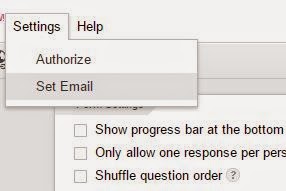
2. Select Set Email. You will be presented with 3 fields to fill out. The first field is the the cc field. Add the people you want CC’d when the email is sent here, separated by a comma (email1@mail.com, email1@mail.com).The next field is the email subject that will be used.
The last field is a message that will appear above the table of results that are sent.

3. On the form make sure you have a field labeled with Email. The script will look for the word email and try to extract the email value from it.
4. When someone submits a response to your form they should get a response back that looks like this:
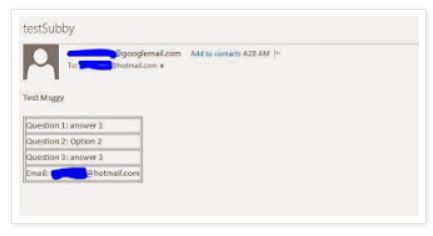
Get Script
https://github.com/EtwasShawn/GAS-V2-Customer-Responses/
Install Script
Please see the following guide for installing scripts in Google Forms:

