
How to install a script in Google Script Editor
Description
This post is a general guide on how to install a script in Google Script Editor for Google Forms. All scripts require the use of the script editor. Google Forms also has a new forms version. If you are using the new Google Forms you will find the Script editor now under this menu:

Install Script
1. Open the Google Script Editor by going to Tools->Script Editor in the Form Editor.

2. Copy the code into the Script Manager (don’t forget to save!).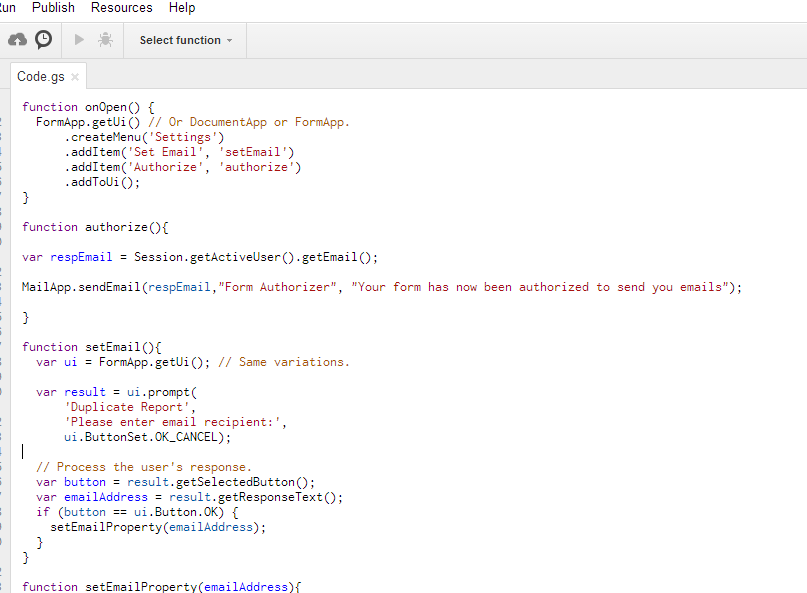
4. Set-up the triggers so that the script runs when the form is submitted.
- Open up the Script Manager (see above).
- Select the trigger icon.

- Set-up the trigger like the picture below. The Run option may change depending on script. If any questions just post in the script comments.

5. Go to the Form Editor and Refresh it. Authorize the script to run by going back to the Form Editorand selecting Settings->Authorize. You will be prompted to Authorize and receive and email.

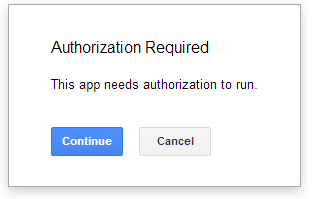


1 Comment