Description
The google script send email script takes the submitted form results and sends them to multiple emails in a tabular format.
Directions on Use
1. Before the google script send email script can work you will need to install it (see below) and give it the appropriate settings.
2. Select the Set Email options from the Settings drop down menu in the form editor (only appears after installing the script and refreshing your form editor).
You will see 4 fields to fill out.
- The first is the TO: field. Add people you want to receive the submission here separated by a comma (email1@mail.com, email1@mail.com).
- The next field is the the cc field. Add the people you want CC’d when the email is send here, separated by a comma (email1@mail.com, email1@mail.com).
- The next field is the email subject that will be used.
- The last field is a message that will appear above the table of results that are sent.
3. When someone submits your form the people in your TO: and CC: will get an email that looks like:
Installing the script
This script uses Google Apps script HTML Services. Please visit the link below to find out how to install it.
Forms: Install a script with HTML Services.
The script is also hosted now on GitHub. You can find the Index.html and Code.gs file at the link below. If you run into any issues with the script please post a comment and I will test and address any issues I can. I appreciate any feedback I get.
https://github.com/EtwasShawn/GAS-Send-results-to-multiple-recipients
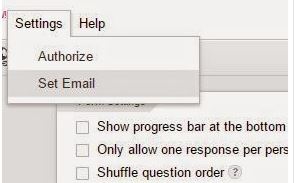

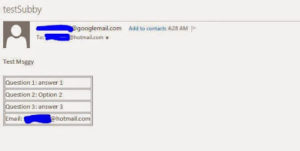


1 Comment