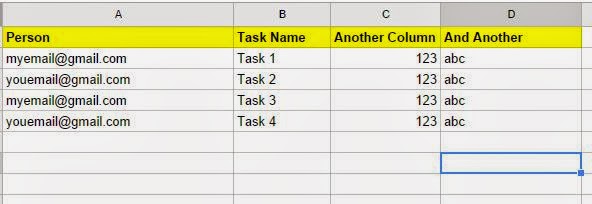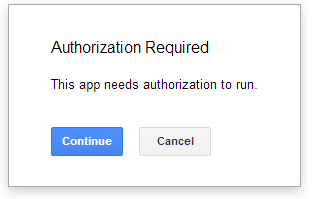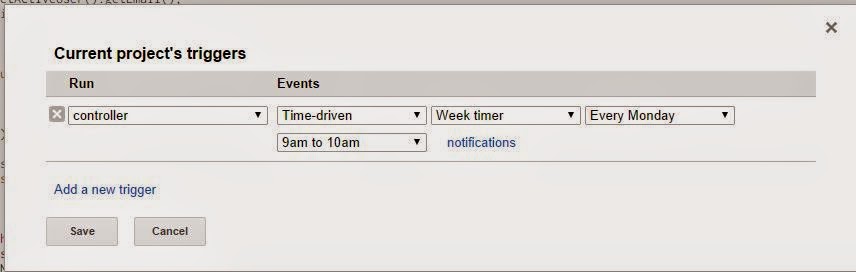I want to run the script so that everyone gets a reminder about all tasks in the sheet that are assigned to them via email.
Description
Google Apps Script Weekly Task Reminders script sends out reminders to task owners based on a time trigger (i.e. once a day, once a week). Column A is for the task owner’s email address and Column B is the task info. Only Column B is sent to the email recipient. You can use additional columns for notes or other data, but only Column B is emailed. All the tasks of a person are collected together and then sent out as one email. Everyone only gets one email per notification period.
The email recipient receives a table of all their tasks with a short message:
You can also directly test the script by using the Test option in the menu:
Directions on Use
For the Google Apps Script Weekly Task Reminders script to work you will need to create a sheet called Tasks. Fill out the task owners Email in Column A and the Task Name in Column B. Add additional columns to suit your needs!
Code (see further instructions below the code):
The Google Apps Script Weekly Task Reminders script can be copied from https://github.com/EtwasShawn/GAS-Weekly-Task-Reminders
Install Script
1. Open Script Manager by going to Tools->Script Manager in the spreadsheet.
2. Copy the above code into the Script Manager (don’t forget to save!).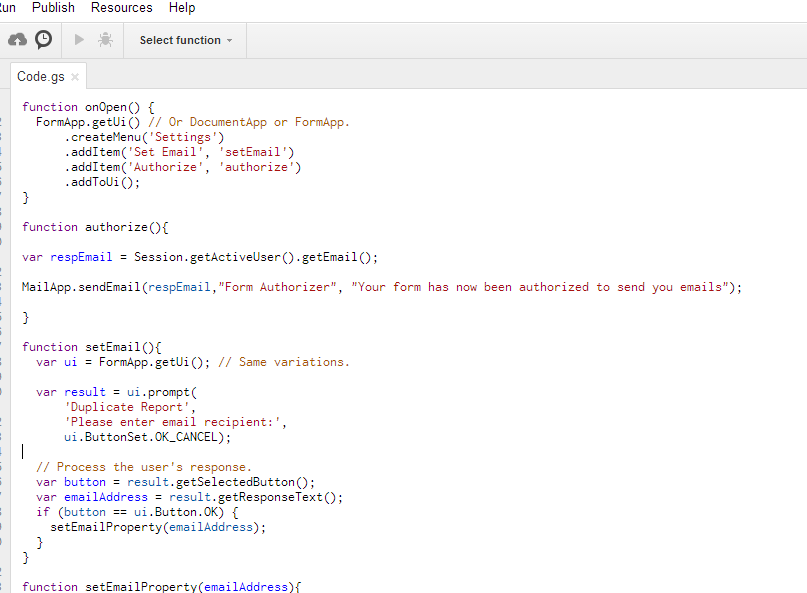
4. Authorize the script to run by going back to the spreadsheet, refreshing it, and selecting
Settings->Authorize. You will be prompted to Authorize and receive and email.
5. Set-up the triggers so that the script runs when the form is submitted.
- Open up the Script Manager (see above).
- Select the trigger icon.