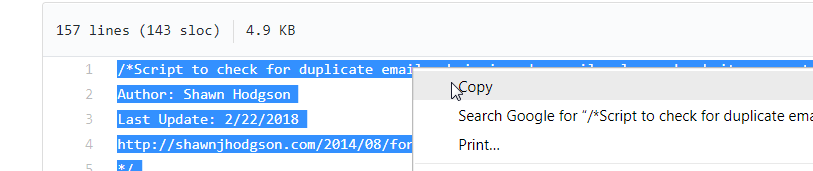
Google Form Notification: I would like to be notified when a duplicate submission is made to my form:
This script checks to see if someone has submitted previously and sends a report to the specified email address if they have. You may want to receive a google form notification when a submitter, that has not signed in, submits more than once. This script can help with that. In addition, you will need to have an Email: field in the form for people to fill out, as it uses that value to check if there were previous submissions.
Google Form Notification: Get the Code
Firstly, to copy the code please visit the GitHub repository located here:
GAS-Forms-Send-Report-on-Duplicate-Submission
Highlight the code, copy it, and paste it into your forms script editor.
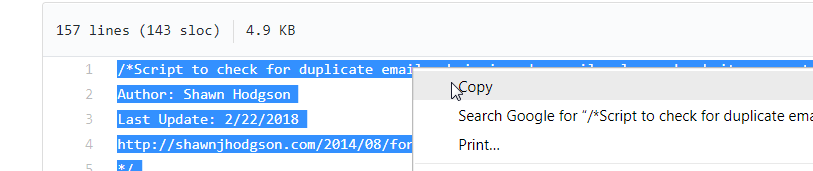
Code (see further instructions below the code):
*The script has been updated to look for a field with the name email. You no longer need to add your the email field manually.
Google Form Notification: Instructions for setting up code and additional settings
1. Open Script Manager by going to Tools->Script Manager in the form editor.
2. Copy the code into the Script Manager and don’t forget to save!
3. Edit this line in the code with the name of the Google sheet the responses are being recorded to and save.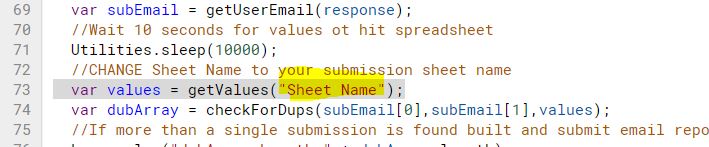
4. Authorize the script to run and set-up email where you will receive the report.
- Go to the form editor and select settings from the menu. You should see three options: Authorize, Set Email, Set Email Position.
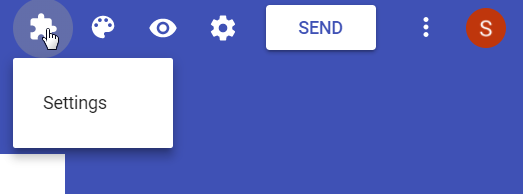
- Select Authorize. You will be prompted to allow the script to run. You will receive an email if it authorizes successfully.

- Select the Set Email option to install the email you want the duplicate report sent to.
5. Set-up the triggers so that the script runs when the form is submitted.
- Open up the Script Manager (see above).
- Select the trigger icon.
- Set-up the trigger like the picture below:
6. When someone submits a duplicate from the same email address you will get an email like the one below:

