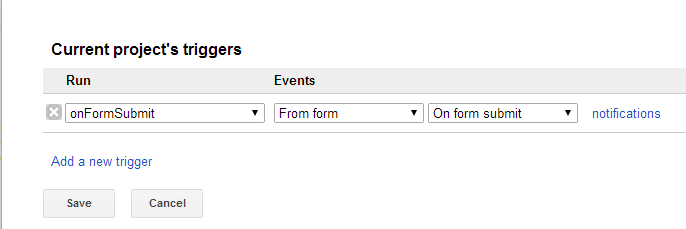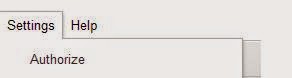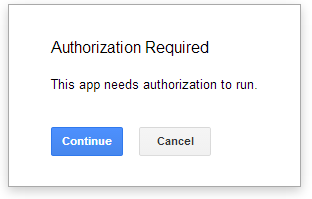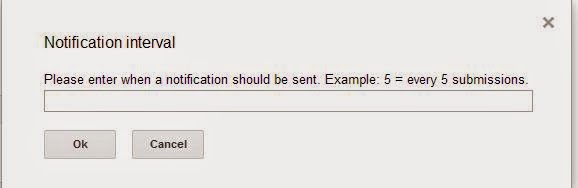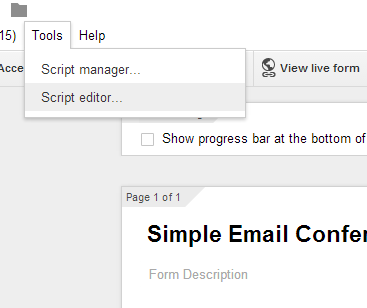
Description
This google form script sends out a notification to designated email addresses and closes the form so no more responses are accepted when a certain number of submissions have been reached. You can define who gets the email, the subject, and the email body. You can also define at what interval people are notified. For example every 5 submissions an email will be sent out and the form closed.
Instructions
1. Open up the Form Editor and then open up the Script Editor by going to Tools->Script editor.
2. Copy and paste the google form script code from the GitHub link below. then save it. Alternatively here is a Form you can make a copy of. Make sure to set your trigger if you copy it!
https://github.com/EtwasShawn/GAS-Notification-When-Number-of-Subs-Reached
3. Set-up your trigger by going to the trigger icon and filling out the trigger options the same as below:
4. Refresh the Form Editor and Select Authorize from the menu. Give the script permission to run.
5. Select Notification Interval from the Settings menu. Define after how many submissions you want to receive an email. You can always go back and adjust this.
6. Select Set Email from the Settings menu. Define what emails should receive the notification. Separate them with a comma (no space). Define and the email subject and also message body. You can always go back and adjust these. That’s it! Enjoy!